For almost as long as refillable pod vapes have existed, the devices in the Uwell Caliburn series have been some of the most popular in the world. The new Uwell Caliburn G4 series modernizes the entire range with features like wattage control and full-color screens, but the fact that the new devices have more features than the previous generations of Caliburn vapes also means that more things can potentially go wrong with them.
If your Caliburn G4 has a problem, you’re in the right place. In this straightforward guide, I’ll go through the most common problems with this series and explain exactly how to fix them.
Caliburn G4 Not Charging
When you connect the Caliburn G4 to your computer for charging, the screen should immediately turn on. If the screen stays dark, the device isn’t charging. The issue is probably easy to fix, though, so try these things before you run to Vaporia for a replacement.
- Disconnect the USB cable and try using your Caliburn G4. If it works, the battery is charged already. Your Caliburn G4 won’t even attempt to charge if the battery is already full.
- Connect the Caliburn G4 to your computer with a different USB cable. USB cables can fail quickly if they’re handled roughly, and the charging cables for your vapes probably experience rougher treatment than any of the other cables that you own. With a new cable, you’ll probably find that your device begins charging immediately.
- Try connecting the Caliburn G4 to a different power source. If you’re using a wall adapter, try connecting the device to your computer. If you’re using your computer, try a wall adapter with a 5-volt, 1-amp output.
- Make sure that the Caliburn G4’s charging port is clean. You can use a toothpick to dislodge dust and pocket lint.
Caliburn G4 Leaking

Have you removed the pod from your Caliburn G4 and found e-liquid under it? A little condensation under the pod is completely normal, and you can remove it with a cotton swab. If you see a large amount of vape juice, though, you should remove it promptly and then troubleshoot the cause. Here’s how to prevent your Caliburn G4 from leaking.
- Don’t use too much e-liquid when filling the pod. You need to leave a small amount of room at the top of the pod, or it’ll overflow when you close the stopper.
- Don’t use too much air pressure when puffing. The Caliburn G4 has small airflow vents and is designed for gentle puffing only. If the device gurgles when you puff on it, you’re puffing too hard.
- Make sure that the pod is completely closed after filling it.
Caliburn G4 Tastes Burnt
Is your Caliburn G4 producing a flavor that tastes burnt? Here are the possible causes and solutions.
Empty Pod
If you get an extremely harsh, burnt flavor when using your Caliburn G4, the pod is probably empty. Stop vaping immediately to avoid burning the wick and add e-liquid to the pod. You should never allow the vape juice in the pod to get below the wick openings on the side of the coil.
Wattage Too High
It’s also possible to get a burnt flavor with the Caliburn G4 if you’ve set the device’s wattage too high for the pod you’re using. You’ll know that the wattage is too high because you’ll get a good flavor at the beginning of the puff, but it’ll taste burnt at the end. Here’s how to reduce your device’s wattage.
- Caliburn G4:
- Press the fire button three times to enter the power adjustment mode.
- Press or hold the button to cycle through the available power settings.
- Wait a few seconds for the menu to close.
- Caliburn G4 Pro and G4 Pro Koko:
- Tap the wattage on the screen to enter the power adjustment mode.
- Swipe up or down to change the power.
- Tap the check mark to confirm.
Pod Needs Replacement
If your Caliburn G4 produces a flavor that tastes smoky and caramelized, it means that e-liquid residue has collected on the coil and is now affecting the pod’s flavor quality. Replace the pod. Depending on how heavily sweetened your e-liquid is, you can generally expect a Caliburn G4 pod to last up to about a week before needing replacement.
Caliburn G4 Not Hitting

If your Caliburn G4 isn’t hitting, it may do nothing at all when you puff on it, or it may display an error message like “Atomizer Short” or “No Atomizer.” These two errors essentially mean the same thing from your point of view – they mean that the device isn’t properly detecting the installed pod. Try these things to fix the problem.
- Make sure that your device is turned on. With any Caliburn G4 model that has a fire button, you can turn the device on and off by pressing the button five times.
- Try charging your Caliburn G4 if the screen isn’t turning on at all. If nothing happens when you connect the charging cable, follow the steps under “Caliburn G4 Not Charging” above.
- Check under the pod for a leak. If you find e-liquid, dry your Caliburn G4 completely and refer to the “Caliburn G4 Leaking” section above.
- Replace the pod if your Caliburn G4 still isn’t hitting. It’s likely that the pod you’re using is defective or damaged.
Caliburn G4 Fire Button Not Working
The Caliburn G4 has a locking fire button, which means that you can configure it to use puff-based firing only. If you see a padlock icon on the screen, the fire button is locked. Press the fire button twice to unlock it.
Caliburn G4 Displaying “Over 8s” Error
If your Caliburn G4 cuts off when you puff on it and displays an “Over 8s” error on the screen, it means that you’re taking puffs that are too long. Like all vapes, the Caliburn G4 has an automatic cutoff timer that ends long puffs automatically to ensure that the device won’t overheat. To avoid seeing the “Over 8s” error, you’ll need to take shorter puffs.


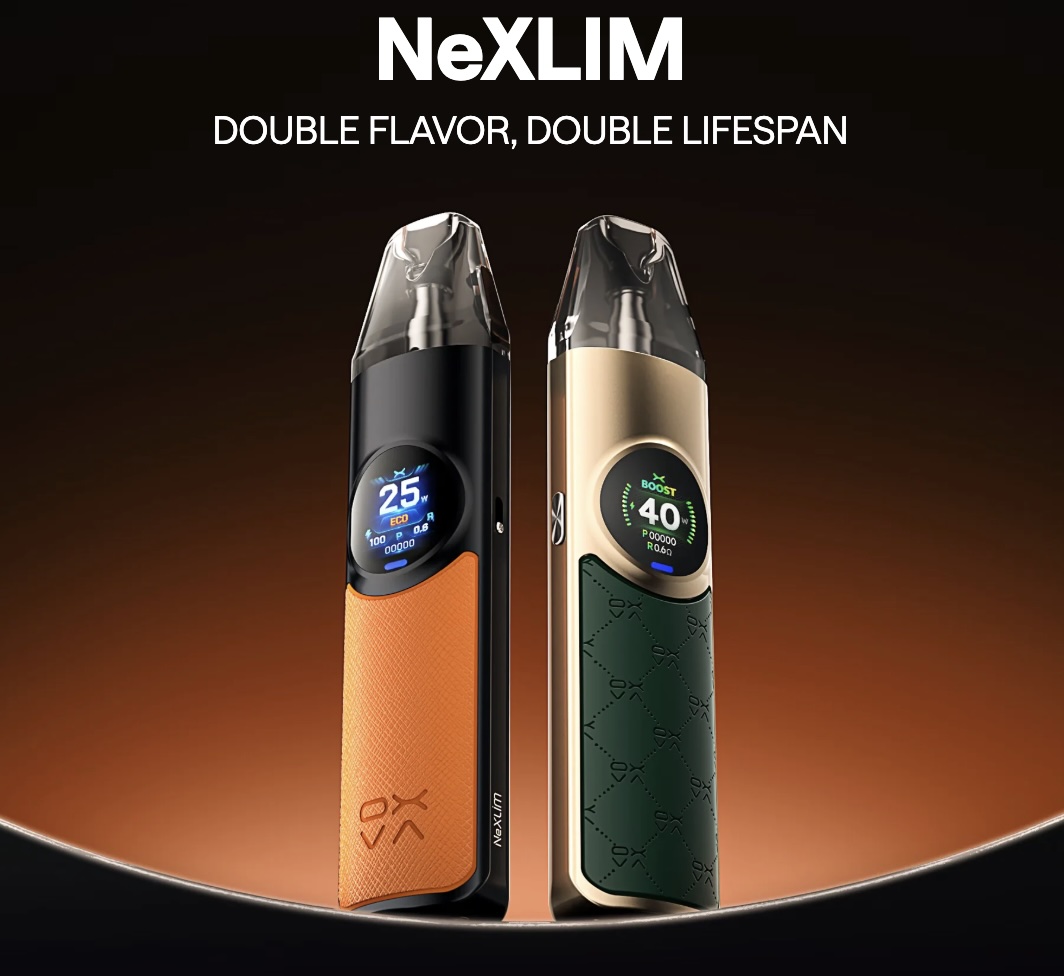



0 Comments